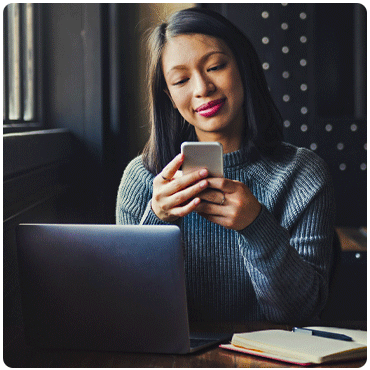On Your Time, In Your Space
Securely access your accounts 24/7 from the convenience of your home, office, or on-the-go with Online & Mobile Banking. Easily manage your accounts, transfer funds, deposit checks, pay bills, and so much more.
The Next Generation of OHecu Digital Banking is Here!
Modern. Intuitive. Customizable.
Get ready for a whole new digital banking experience! Access all the features you need with ease — no more buried navigation items. Plus, a customizable homepage makes it uniquely yours. Here's what's new:
- Enjoy a consistent experience across Online Banking and our Mobile App.
- View key messages and customize the name you’re greeted with.
- Access important account information upfront and easily move money or make payments.
- Control the features that appear on your homepage by adding “favorite” widgets, hiding them, or rearranging them.
Check out the Next Gen Digital Banking Quick Help Guide to learn more.
Ready to get started? Click here to enroll in Online Banking or download the OHecu Mobile Banking App* on your iPhone or Android device below.